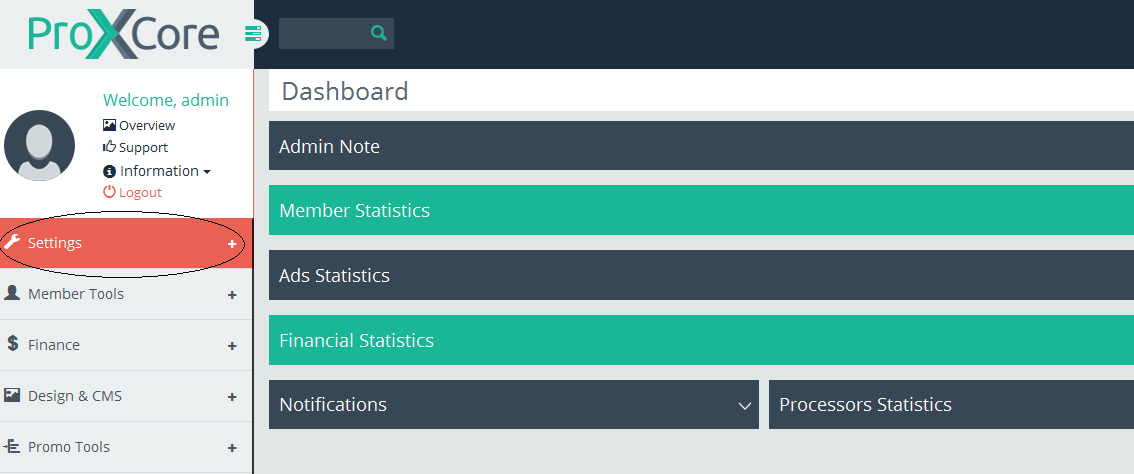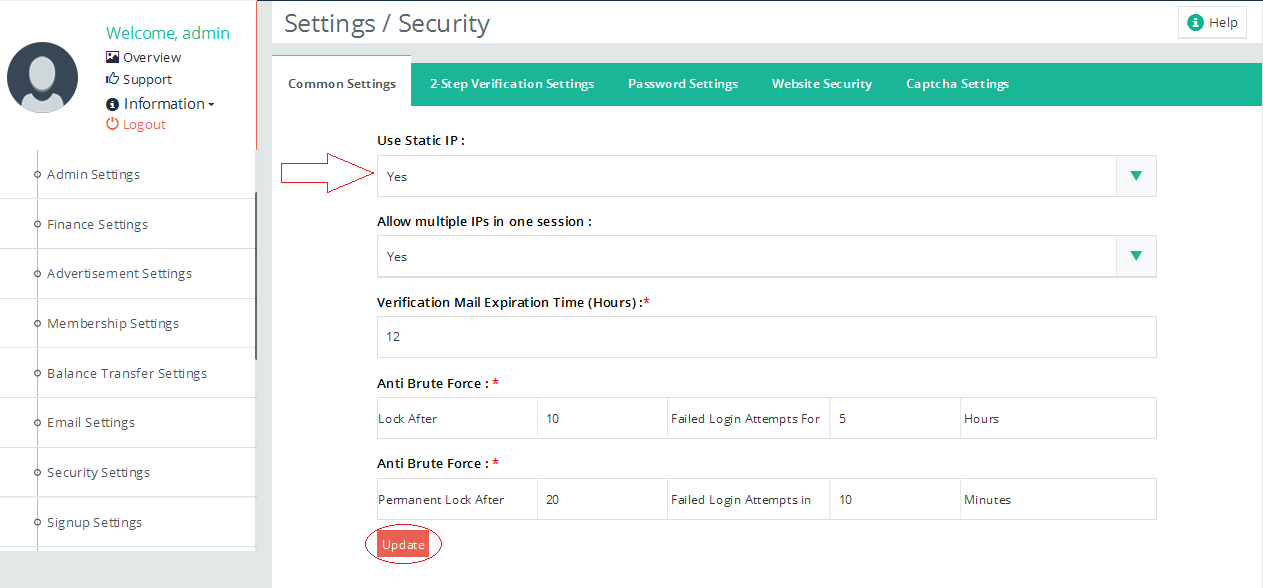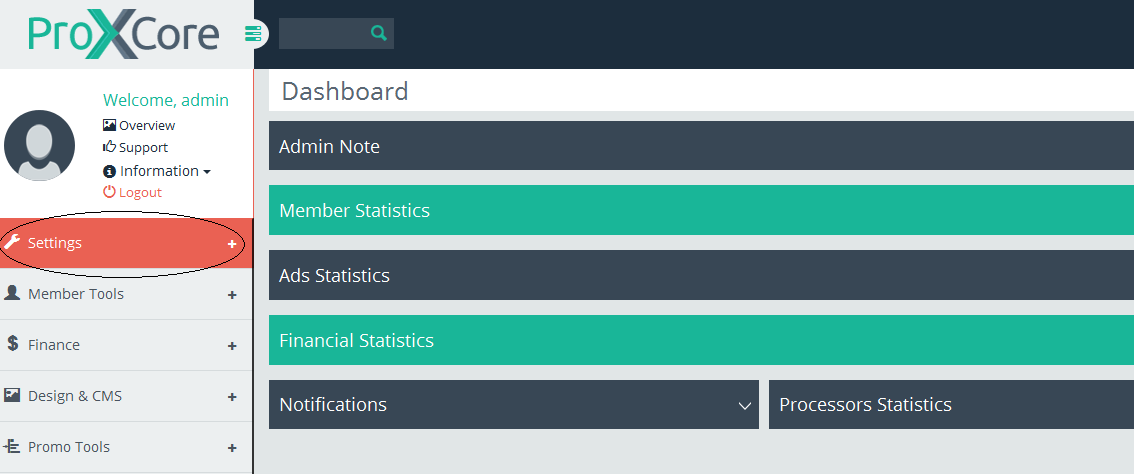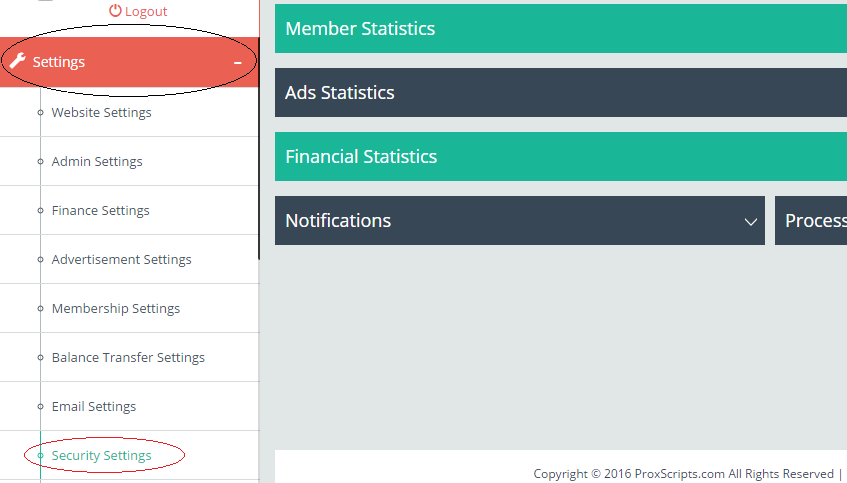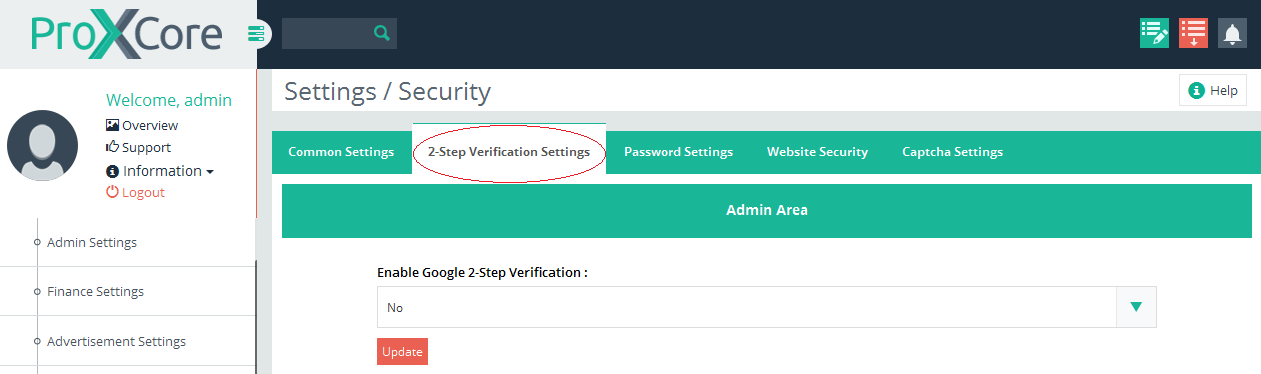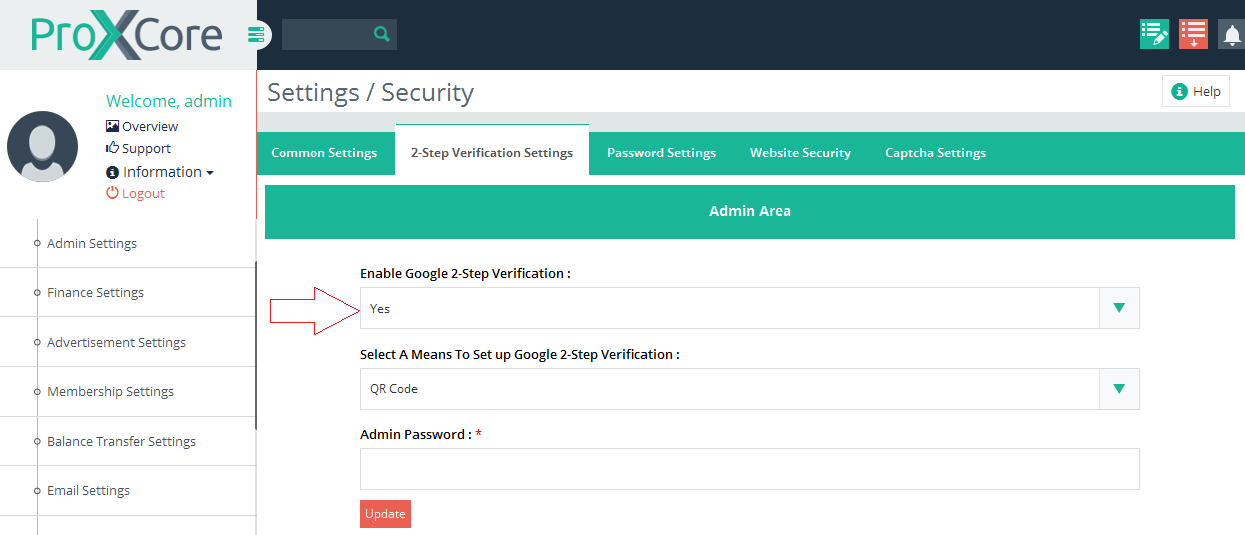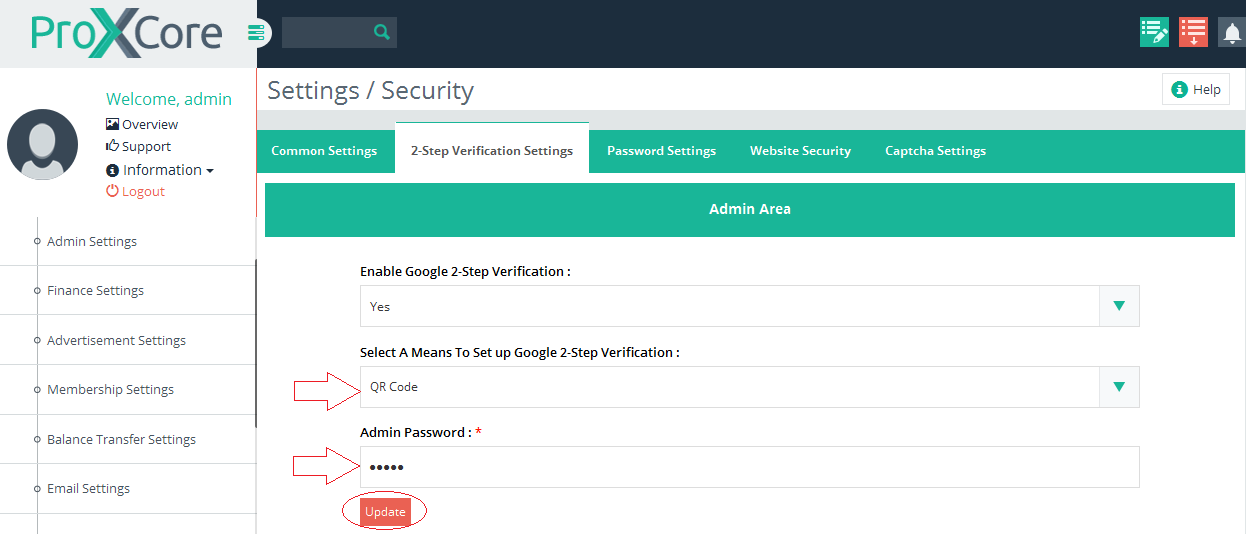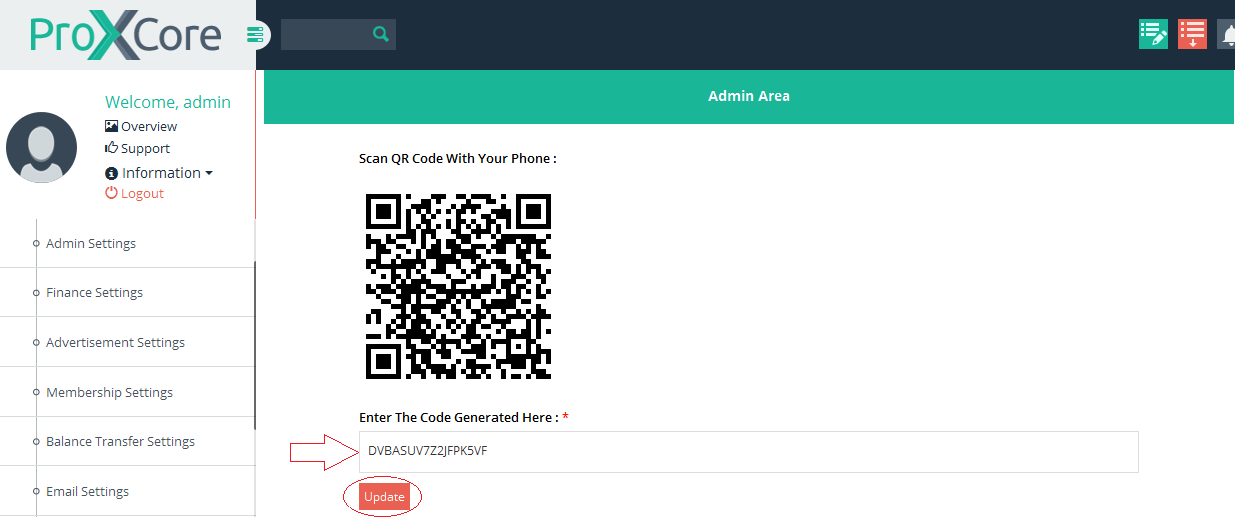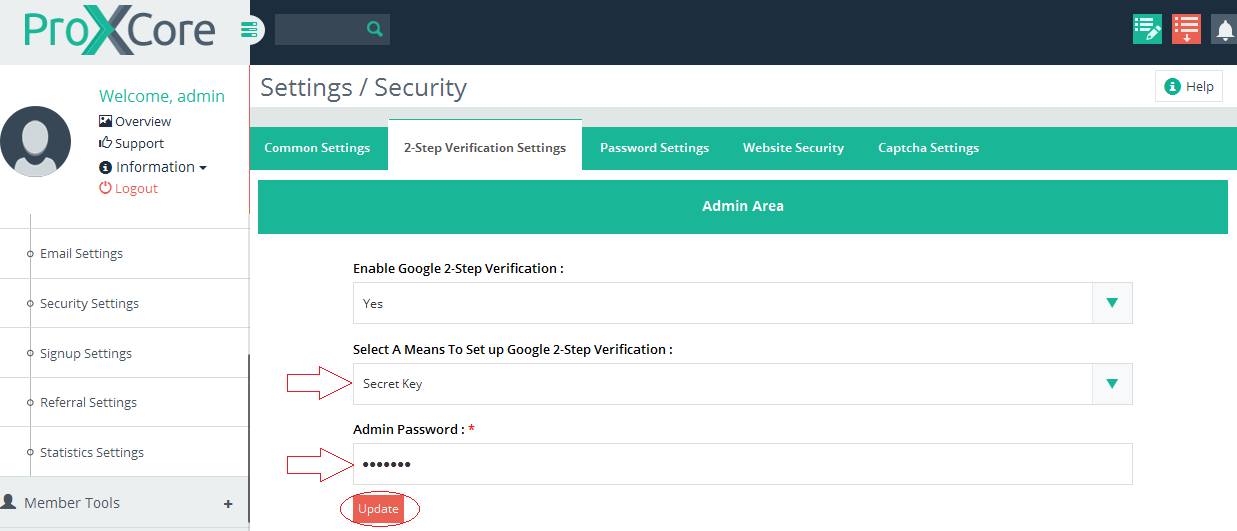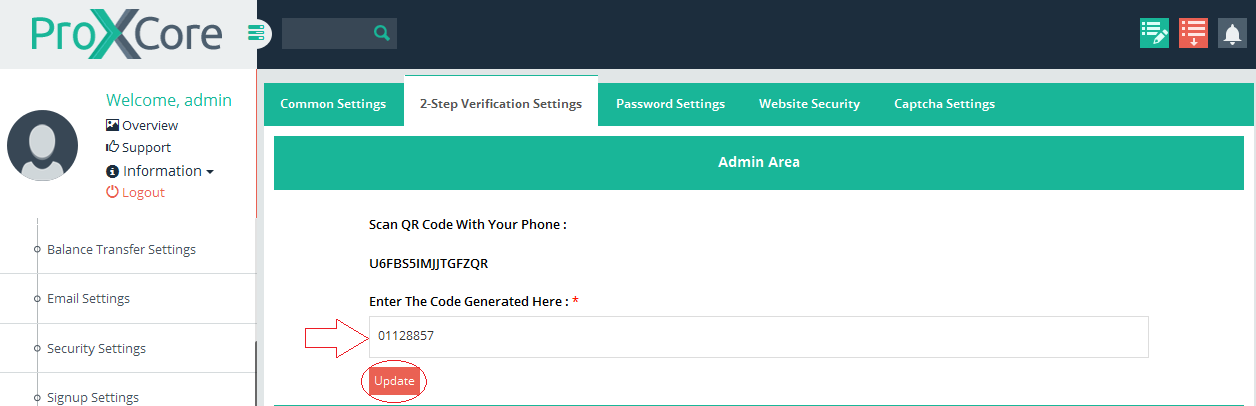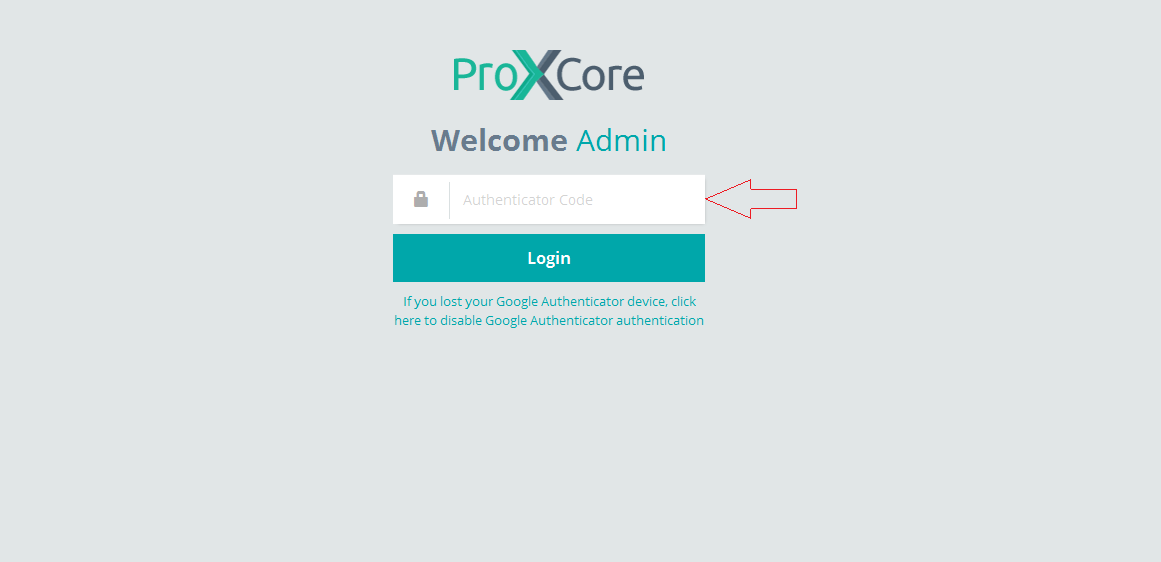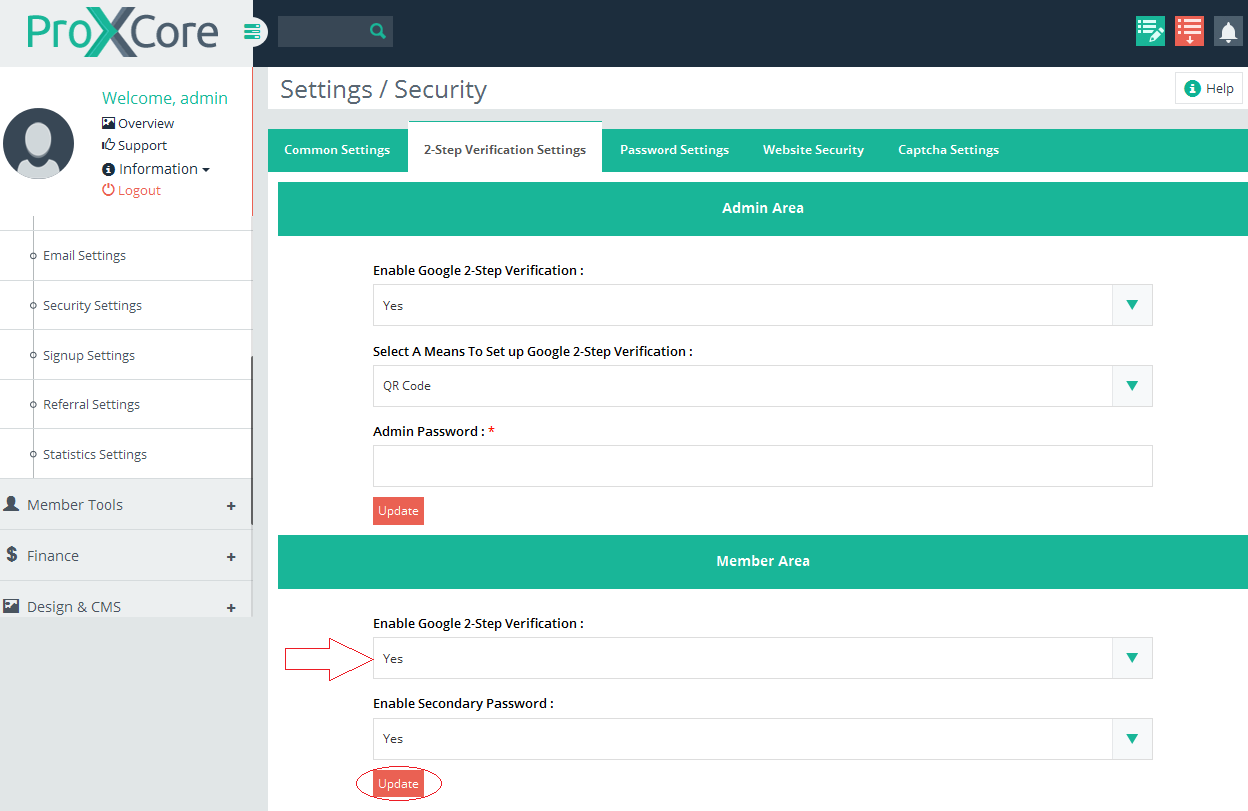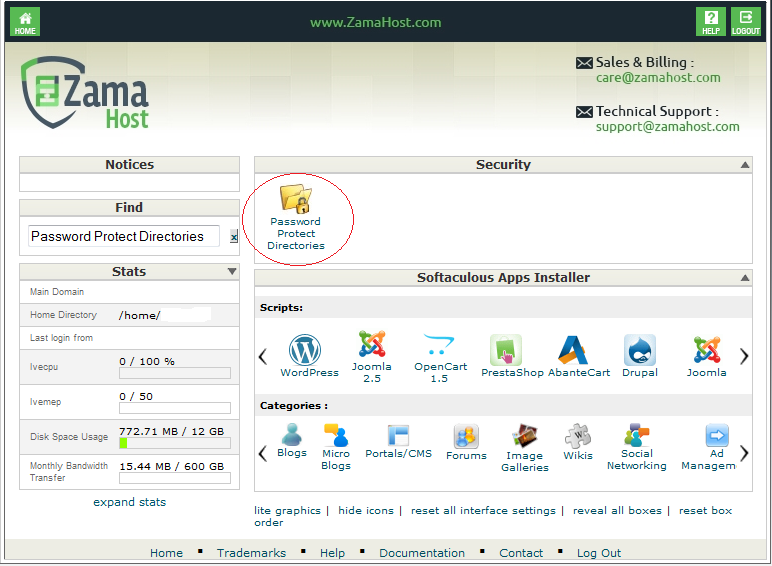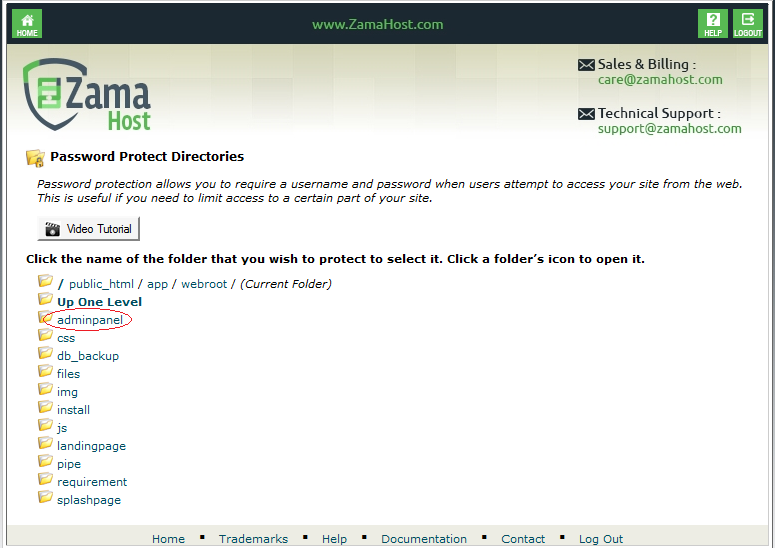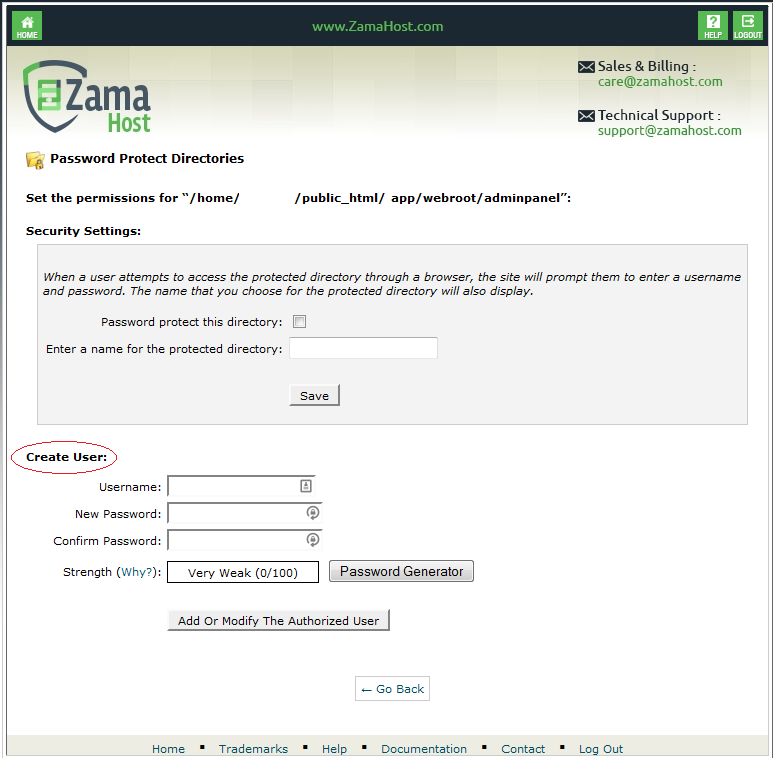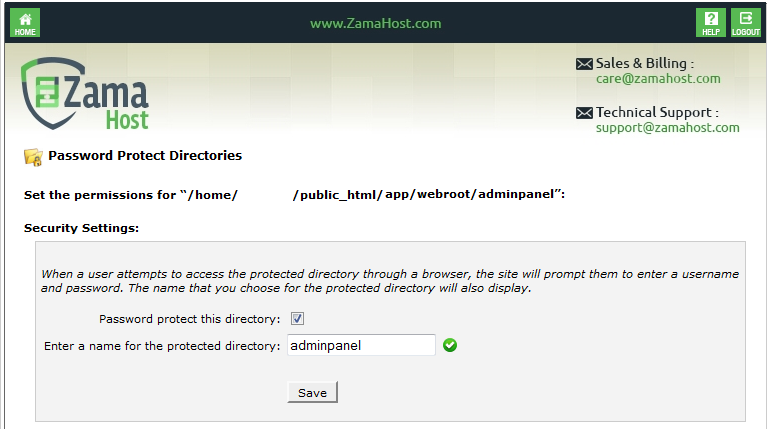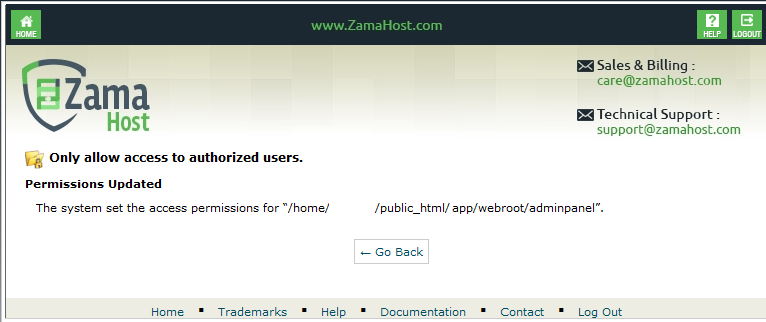From Proxscripts Documentation
It is always good to have proper security measures in place for any script or software. We recommend implementing the following security steps in order to have additional security for your script/website.
- Static IP Settings – If you are a single admin and using a Static IP, then it is better to enable Static IP option so
that no one else can login to your account apart from you.Kindly follow these steps for the same:
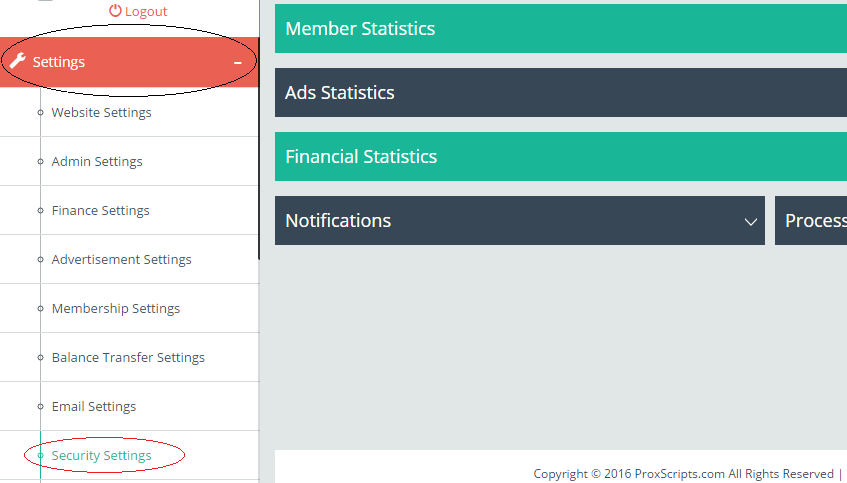
- Select Use Static IP :Yes
Download Of Google Authenticator App Available Here.
- In App Top Of The Right Side Click
- Click On Set Up Account
- Click A Scan a barcode
- Now Put Your Device Of Front Of Image And Scan A Image .
Download Of Google Authenticator App Available Here.
- In App Top Of The Right Side Click
- Click On Set Up Account
- Click A Enter provided key
- Enter account name its optional
- Enter your key
Note:If You Use to Google 2-Step Verification In Member Area
Enable Google 2-Step Verification:Yes
Click on Update
- Open cPanel
- Click on Password Protect Directories
- Click the folder icon to select directory path admindirectory
Click on adminpanel directory name
Path: public_html/app/webroot/adminpanel - Next Create User
- Next check on checkbox next to “Password protect this directory” and enter "adminpanel" in the field “Enter a name for the protected directory”. Then click on Save button.
- You will see next page with"Permissions Updated"



![[Main Page]](/docs/skins/Proxcripts/resources/images/logo.jpg)

 Contents
Contents